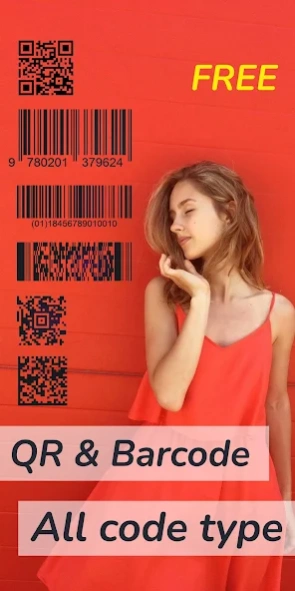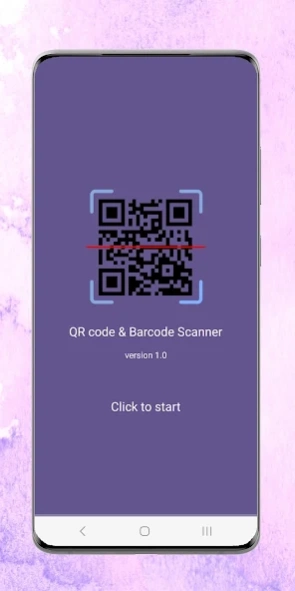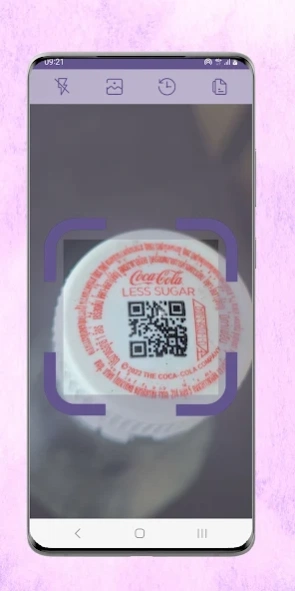QR and Barcode Scanner 1.0
Free Version
Publisher Description
QR and Barcode Scanner - Lightning-fast QR code scanner app. Scan all QR/barcode formats effortlessly.
In today's digital age, QR/barcode code scanners have become indispensable tools for seamlessly accessing information on the go. These versatile applications offer users a myriad of features, ranging from lightning-fast scanning capabilities to advanced decoding algorithms. This comprehensive guide delves into the world of QR code scanners, exploring their functionalities, benefits, and the diverse array of features they offer to users.
In today's digital age, QR/barcode code scanners have become indispensable tools for accessing information quickly and conveniently. These applications, available on various platforms, empower users to decode QR codes effortlessly, unlocking a wealth of content with a simple scan. From URLs and text to contact information and Wi-Fi credentials, QR code scanners provide a gateway to a multitude of data types, streamlining tasks ranging from accessing websites to adding contacts to a phone. With their widespread adoption across industries like retail, marketing, and transportation, QR code scanners have transcended their origins as mere novelty gadgets to become essential components of modern technology.
At the heart of QR/barcode code scanners lies their remarkable decoding capabilities, facilitated by advanced algorithms that can swiftly interpret the intricate patterns of QR codes. Whether scanning a code displayed on a screen or printed on a physical object, these scanners boast high-speed performance, ensuring quick and accurate results. Additionally, many QR code scanner apps offer features like flashlight support, enabling users to scan codes in low-light environments with ease. The seamless integration of barcode scanning functionalities further enhances the versatility of these applications, allowing users to decode various barcode formats in addition to QR codes.
User experience is paramount in the design of QR/barcode code scanner applications, with developers prioritizing intuitive interfaces and streamlined navigation. Users can typically launch the scanner with a single tap, point their device's camera at the QR/barcode code, and receive instant results. Customization options, such as the ability to adjust settings or personalize scanning preferences, further enhance the user experience, ensuring that individuals can tailor the app to suit their specific needs. Moreover, QR code scanners often feature offline functionality, allowing users to scan codes even when they're not connected to the internet, thus ensuring uninterrupted accessibility.
Security and privacy are critical considerations in the development of QR code scanner applications, with measures in place to protect user data and mitigate potential risks. These apps typically require minimal permissions, such as access to the device's camera, to operate effectively. Additionally, stringent security protocols help safeguard against malicious QR codes that may pose threats to user privacy or device security. As QR code technology continues to evolve, new innovations such as augmented reality integration and blockchain verification are poised to further expand the capabilities of QR code scanners, opening up exciting possibilities for users worldwide.
Feature Summary:
Advanced decoding algorithms for quick and accurate interpretation of QR codes.
Support for various data types, including URLs, text, contacts, and Wi-Fi credentials.
Integration of flashlight support for scanning in low-light environments.
Seamless barcode scanning functionalities for enhanced versatility.
Intuitive user interfaces with streamlined navigation for effortless scanning.
Customization options for personalized scanning preferences.
Offline functionality for scanning codes without an internet connection.
Stringent security measures to protect user data and mitigate risks posed by malicious codes.
Ongoing innovation, including augmented reality integration and blockchain verification, to expand the capabilities of QR code scanners.
About QR and Barcode Scanner
QR and Barcode Scanner is a free app for Android published in the System Maintenance list of apps, part of System Utilities.
The company that develops QR and Barcode Scanner is CKH. The latest version released by its developer is 1.0.
To install QR and Barcode Scanner on your Android device, just click the green Continue To App button above to start the installation process. The app is listed on our website since 2024-02-20 and was downloaded 0 times. We have already checked if the download link is safe, however for your own protection we recommend that you scan the downloaded app with your antivirus. Your antivirus may detect the QR and Barcode Scanner as malware as malware if the download link to com.appme7.qrscanner9 is broken.
How to install QR and Barcode Scanner on your Android device:
- Click on the Continue To App button on our website. This will redirect you to Google Play.
- Once the QR and Barcode Scanner is shown in the Google Play listing of your Android device, you can start its download and installation. Tap on the Install button located below the search bar and to the right of the app icon.
- A pop-up window with the permissions required by QR and Barcode Scanner will be shown. Click on Accept to continue the process.
- QR and Barcode Scanner will be downloaded onto your device, displaying a progress. Once the download completes, the installation will start and you'll get a notification after the installation is finished.